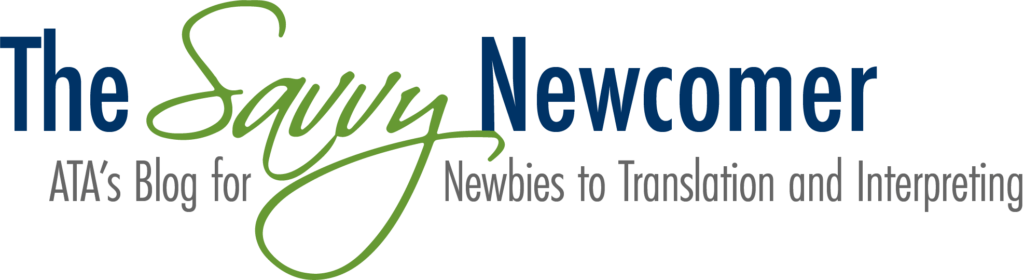Writing for the Web
By Helen Eby
 Last August, I went to New York City for the Editorial Freelancers Association Conference, and one of the topics was editing for the web. That topic is not only important to editors – it is also highly relevant to translators and many other professions. We write content every day, and we have to find ways to make our content stick out among the wealth of other content that appears online all the time. Here are some of the main points that I picked up from Erin Brenner’s presentation, Editing for the Web. I have also included information I learned in other workshops.
Last August, I went to New York City for the Editorial Freelancers Association Conference, and one of the topics was editing for the web. That topic is not only important to editors – it is also highly relevant to translators and many other professions. We write content every day, and we have to find ways to make our content stick out among the wealth of other content that appears online all the time. Here are some of the main points that I picked up from Erin Brenner’s presentation, Editing for the Web. I have also included information I learned in other workshops.
Readers are looking for what they need, right away! Therefore, we have to provide text that meets those needs and leads them toward meeting their goals efficiently.
Our goals are the same as always:
- Give the audience information. They are trying to satisfy a need.
- Make the audience comfortable. They won’t stay on a site that is not respectful and attractive!
However, writing online also comes with some limitations:
- We read slower online.
- 80% of readers’ time is spent before scrolling down on a page.
- Readers generally spend no more than two minutes on a site.
How can we help our readers use their time advantageously? How can we make our message as clear and effective as possible? Erin focused on looking at our content from the point of view of the reader, not the author.
How should we format our material to engage our audience?
White space helps guide us to what is important. When a page is too cluttered, it becomes difficult to read, and people are likely to gloss over it. What tools can we use to organize our writing more effectively?
- Specific, clear headings
- Short paragraphs, and paragraphs of varying lengths
- Tables
- Bulleted lists
- Block quotes
- Bold and italics
It can often be helpful to take a look at the final online version and see how the text lines up there before an article is published.
Titles and Headings: Keep them clear
We need to make headlines and subheads specific and clear. The key words from the article should be in the title. Keep titles down to 50 characters or less, including spaces. Ask yourself: If I were searching for an article about this topic, what words would I use? Then, put those words together.
This helps in two ways:
- Readers know what they are getting.
- Search engine optimization (SEO) can be improved.
Paragraphs: Break them up, keep them short
Online, it works better to write in short paragraphs. We need the white space, so find shifts to break up paragraphs. Write the most important information at the start of the paragraph, because people might skip the rest. Focus on uncluttering your text at all cost. When in doubt, just delete it. This is called Bottom Line Up Front (BLUF).
The following are some changes we would make in text for online media.
| Print media example | Online media version |
| A decision to buy. | A buying decision. |
| The impact of the content. | The content’s impact. |
| I am able to. | I can. |
| Present progressive (I am coming). | Present tense (I come). |
| Passive voice is OK for science texts. | Lean towards the active voice. |
Tables
As shown in the table above, we can use tables to highlight comparisons side by side. This can be much more effective than paragraphs or lists, since it puts information not just in a vertical organization (as in lists) or a linear organization (as in paragraphs) but in a two-dimensional format, making some information much clearer.
Bulleted Lists
You can use lists to make information clear and scannable. However, bear in mind the following:
- Keep each item short.
- Reserve numbered lists for sequential items. Otherwise, just use bullets.
- Avoid embedding lists within lists, or items will seem off topic.
Block Quotes
When to use block quotes is determined differently online and in print. In print, we make a quote a block quote if it is more than 3 or 4 sentences long. However, when writing online, important quotes are always made block quotes. Also, examples are always block quotes.
Bold, Italic, and Underlining: How should we use them?
Use bold to emphasize:
- Key words and key ideas
- Introductions to the bullet list
- New terms
- Short examples
Be consistent about bold type. Do not overdo it. Beware of using color in bold because of people with visual impairments.
Italics are hard to read online. However, they are used instead of underlining. Do not underline! Online, underlining means links. Double underlining is a link to an advertisement.
What are the results?
As we engage our readers with clear, BLUF text, they will trust us to serve them again. That is what we want: to be able to continue a long conversation with our readers. After all, online interaction is a conversation they start and we respond to, serving them first and foremost. As I read in a shoe store bathroom wall this week:
A sale is nothing you pursue: it’s what happens to you while you are immersed in serving your customer.
Enjoy serving your readers!
For further reading:
Wikipedia’s Manual of Style
BuzzFeed Style Guide
Redish, Janice. Letting Go of the Words: Writing Web Content That Works, 2nd. Ed. Amsterdam: Elsevier/Morgan Kaufmann, 2014. Print.
Header image credit: Picjumbo
Header image edited with Canva